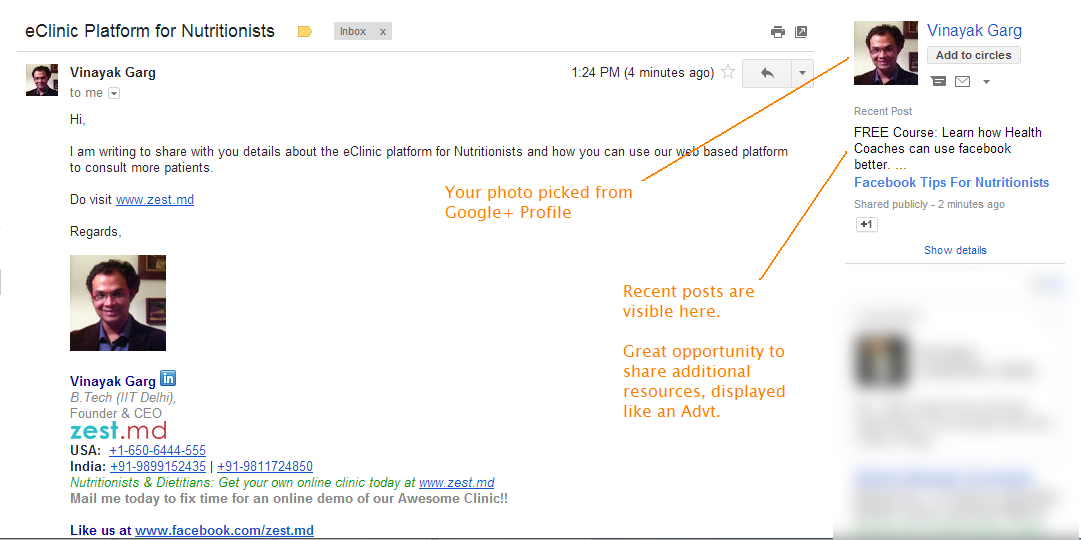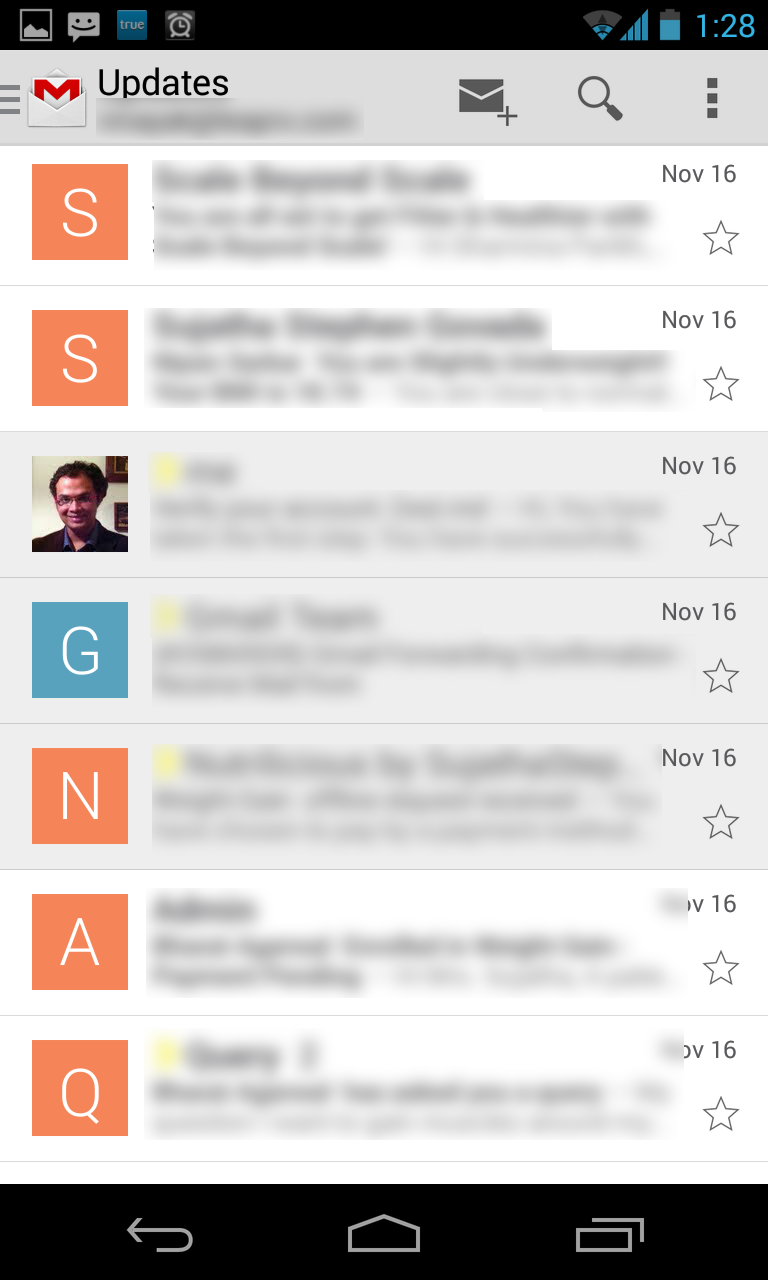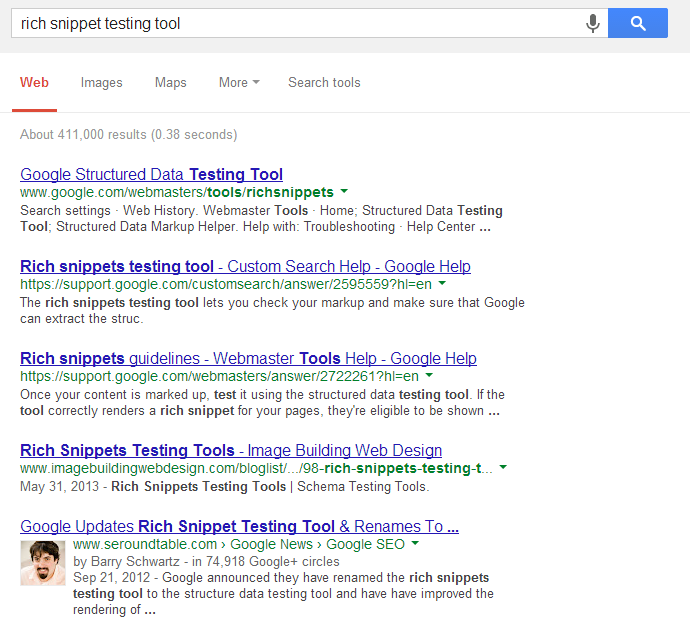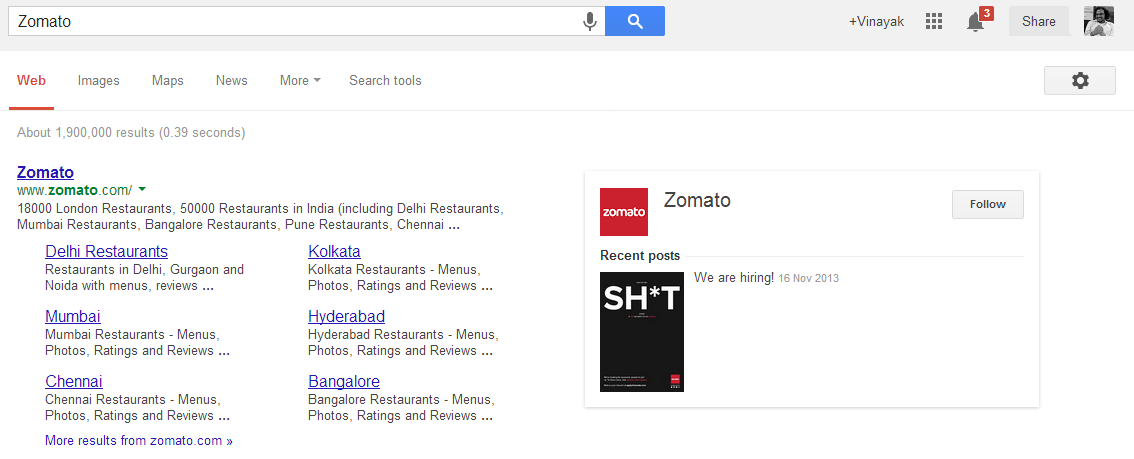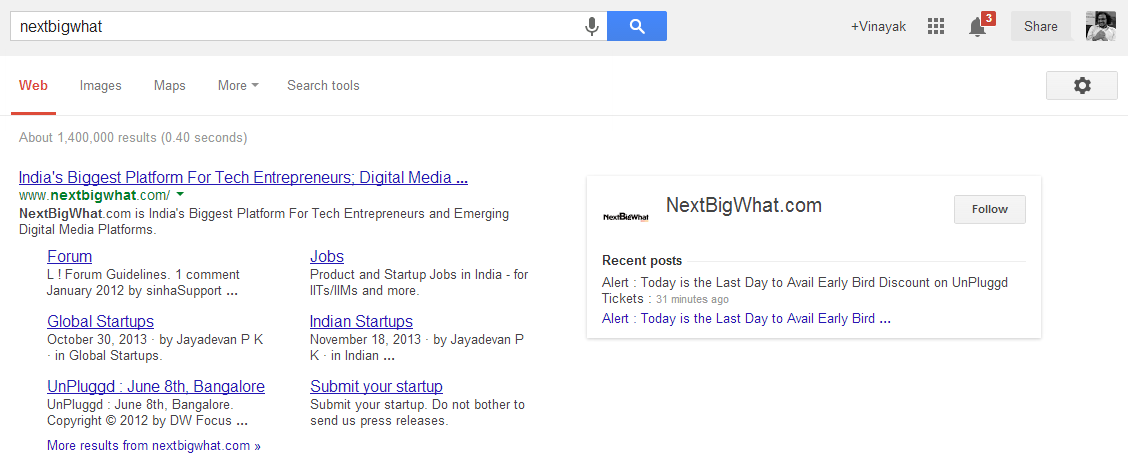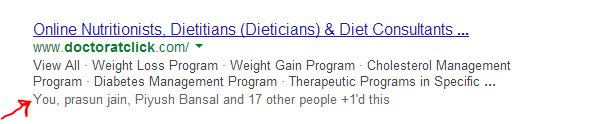For years the smartphone has made life simpler. It has given us the power to make phone calls, send text messages, send and receive emails, surf social networks, and more – all in the palm of our hands. For many people, the smartphone is something that they simply “can’t live without.” And if you’re one of those people, the latest developments in the mobile world are only going to make it that much harder to drop your device. Specifically, you may find that by this time next year your wallet will have also been replaced by your smartphone.
According to mobile technology firm NN4M, mobile payments are primed to be the next major defining moment in the world of payments, signaling a boom in the number of virtual transactions and a significant shift in how consumers pay for goods. While person-to-person payment options such as Venmo and SquareCash have grown in popularity over the last few years, 2015 is expected to be the year when widespread adoption of mobile payment practices finally takes hold.
The Three Major Players
One of the biggest indications that mobile payment is here to stay - and grow – is the adoption of these technologies by the biggest players in the mobile world – Apple, Samsung and Google.
Apple
In 2014, Apple announced the release of Apple Pay, a mobile payment and digital wallet service that lets users make payments using the latest Apple devices, including iPhone 6, iPhone 6 Plus, iPad Air 2, and more. Apple Pay allows users to make in-app purchases with one click, and also allows users to make real-world purchases by hovering their device over specified readers. While the announcement didn’t come as a complete surprise, Apple’s adoption of the technology accelerated interest in mobile payments and is just one of the reasons why mobile payment is expected to be a touted topic in 2015. One challenge with Apple’s approach to mobile payments, however, is that it is largely dependent on adoption by retailers, as a specialized card reader is needed. While Apple Pay is already accepted at thousands of retailers worldwide, it will take continued consumer demand for the service for all retailers to adopt it.
Samsung
Another indication that mobile payments will be on the rise in 2015, is Samsung’s recent acquisition of LoopPay, a mobile-payments technology start-up. Samsung announced the merger early last week, and buzz around how the tool will work has garnered much attention. LoopPay seeks to replace your wallet entirely by storing your credit cards, debit cards, rewards card, and even your ID. And, unlike Apple’s method which requires retailer adoption, LoopPay works with nearly all existed credit card readers. Though the tool does require users to open an app to make the payment, once the app is open users can hover their device, click a button and get on with their day. Without the need for specific technology to be adopted by retailers, LoopPay has already made its way into 10 million locations, and has been voted as one of the top mobile payment options in America.
Samsung’s acquisition of LoopPay is not only an indication of their desire to compete in the mobile payment world, but to their commitment to make a smart life for everyone. This acquisition is the latest in their line of moves that encourage synced devices, intuitive usability and a seamless blend between technology and human interaction.
Google Wallet, which was originally released in 2011, is another mobile payment option that is expected to spur the growth of mobile payment popularity. Though the application has garnered criticism for perceived security concerns, the app received a push in 2014 with the announcement of its Gmail sync feature – which allowed users to send money to other via email. Those individuals who receive money via Google Wallet payment, can use the money instantly for in-app purchases, or can “cash-out” and have the amount sent to their bank account.
The End of The Traditional Wallet?
While wallet manufacturers don’t have to worry just yet about declining sales, the latest developments in mobile payment options are certainly exciting, and showcase the deep interest that both consumers and tech companies have in this avenue. And though security and privacy concerns may slow complete adoption of mobile payments, 2015 is certainly poised to be the year where it all begins. The only question now, is which mobile payment will you use?