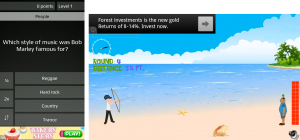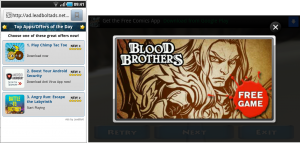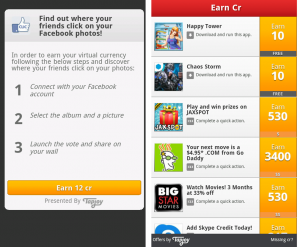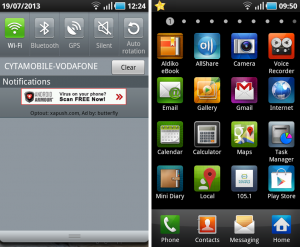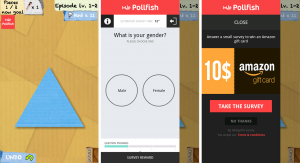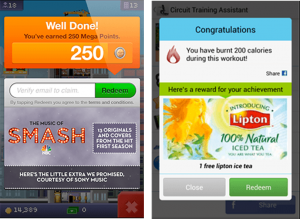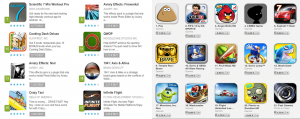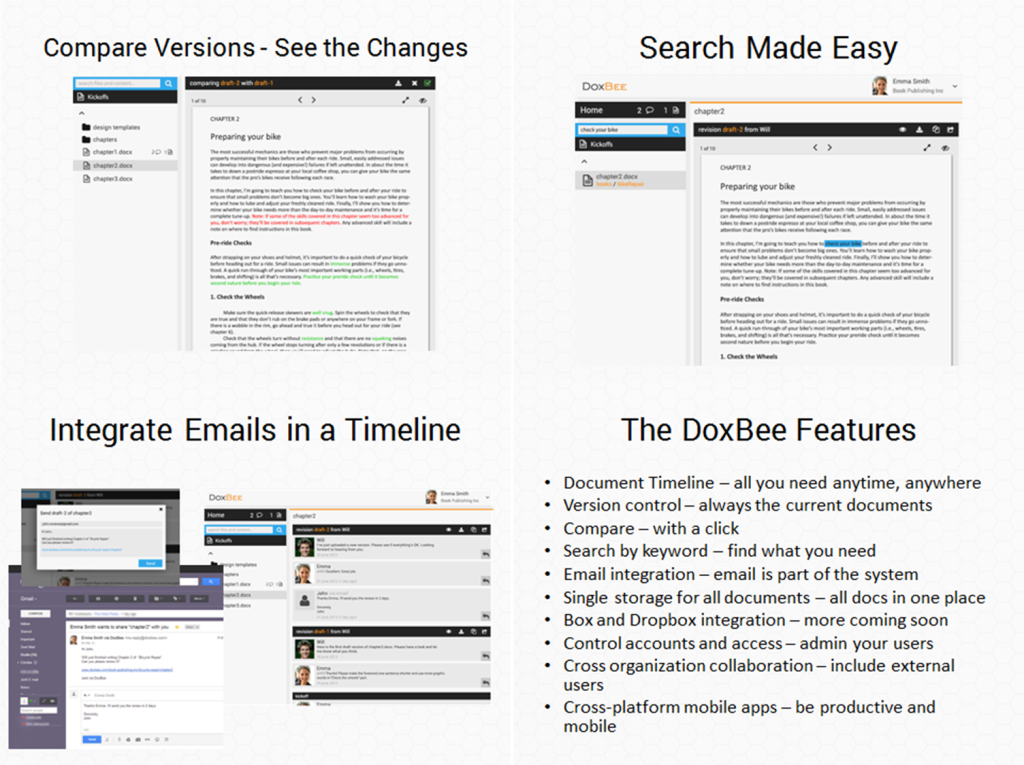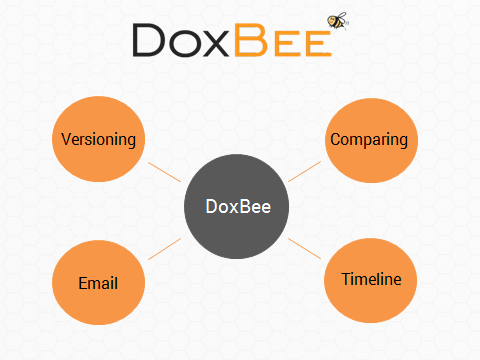Every mobile developer out there is worried about the business model that will follow.
Creating a cool app is only the first step in creating a successful application that can be monetized. Mobile developers are looking for more revenue without compromising the user’s experience and the quality of their app and as a result this tradeoff makes choosing the appropriate monetization model for an app a painful experience.
A lot of developers have to find the revenue that works best for their app the hard way. That is why we will highlight the most important mobile monetization models that exist , focusing mainly on mobile advertising models, which seem to be quite popular among mobile developers nowadays.
Mobile Advertising
Mobile app developers are fully aware of the big, ongoing debate regarding ad methods and tactics, compromising user experience level, revenue effectiveness, intrusiveness, and user drop-off among different mobile ad platforms. Developers are usually overflowed with terms such as eCPMs, fill rates, CPI, CPA, CTR, and others.
But what are developers actually looking for? Can a current mobile ad platform bring enough revenue to a developer? Many developers usually try different mobile ad platforms or even a combination of them to find which ones monetize better their apps.
What a developer is actually looking for:
1) High and efficient revenue
2) Not compromising app’s user experience
3) Easiness of SDK integration
4) Reduce app’s users’ drop-off
The above aspects are immediately affected by the methods and techniques ad platforms use to deliver ads to the users and that is why we choose to outline the most popular in the following sections.
Banner Ads
Banner ads are one of the most widely used mobile advertising methods. A banner is placed somewhere in the UI of the app (therefore it usually requires change of the app’s UI). There are different kinds of banners and sizes according to the monetization platform used. It’s up to the developer to place them in a place within the app that will deliver better conversion rates. Their content varies from text to rich media. Some types of banners include expandable, floating and interactive banners. A few of the top players in this category are AdMob, iAd and Millennial Media.
Interstitials
Interstitials are usually placed between transition points within or while entering or exiting a mobile app (e.g. the change of a game level, app launch, app exit and others) and are usually rendered as full screen or big popup. Some of them render videos, images, or other rich content. They are usually used to drive downloads of another app, visit a website, show a video, and others. These kinds of ads are usually more expensive for the publishers, deliver higher revenue when used appropriately by the developers, and get more attention by the users. Well known players at this category are TapJoy, Flurry, LeadBold, RevMob, and AdColony, while Chartboost enables developers to cross-promote directly with other apps, providing them this a way an option to drive installs on their own apps.
Offer Walls
Offer walls is a monetization model where users are prompted with a landing page, which is a full screen wall of targeted offers that provide users virtual items, credits, features, or levels unlocks in exchange for registration, downloads or other. Some of the key players in this area are Tapjoy, StartApp and {FIKSU}.
Notification Ads
Notification ads are one of the most intrusive models widely used nowadays. Users receive a notification for an ad even without having the app open. This kind of model usually pays better for the developers. However, the excessive use can really end up with a lot of unhappy users of the app. Some of the key players in this area are Airpush and LeadBold.
Surveys
Surveys as a monetization method for mobile is a new and emerging trend with very promising features. Surveys are rendered as an overlay within the apps and, therefore, developers do not have to change anything in app’s UI and flow. Since surveys are rendered as an overlay, integration ends up as a drag and drop with just one line code activation. Developers are paid for each completed survey through their app and users are prompted to take a survey in order to participate into draws and win prizes. The key player in this area is Pollfish, which claims that surveys deliver revenue up to 20 times more than classic ad clicks and has been working well along with traditional ad networks.
Lock Screen Ads
Another emerging trend in mobile ads is having ads on smartphone lock screens. Users can choose either to engage or not with the ad and if they do so they get paid with real money. One of the downsides of this approach is that these platforms can focus only on Android. Some of the key players here are AdLatte and Locket.
Virtual and Real Gifts Rewards
Reward app users for achievements, tasks completed or even for using apps with virtual or real gifts. Some of the key players in this area are Kiip and Avocarrot.
Other
There are other monetization models for ads that are not listed in this article, such as audio ads, capture forms, app icons, caller ads, widget ads, etc.
Paid Applications
Developers often choose to simply set a price for the app that users will have to pay upfront. A higher price for an app does not reflect more revenue. With a paid app, a developer gains a new customer, with much higher expectations than a regular mobile app user, who also expects free lifetime updates. Usually, for the majority of the apps users get disappointed easily since bug free operation or quality app experience and updates frequency do not reflect the purchase expectations. Another notable fact here is that users do not pay for apps from new developers and tend to buy them from well-established ones. In addition, crossplatform wise this is a model more successfully used on iOS rather than on Android platform, where users seem to prefer staying on free applications. Finally, it is worth mentioning that app stores keep a percentage of developers’ revenue for each purchase.
Premium Models / In-App Purchases
The developer provides the basic features of the app for free and then requests a price to unlock the rest of the app functionality or provide enhanced features. In-app purchases are a flexible model that can be used with free (premium) or paid apps. Different types of in-app purchases exist. Users are taking advantage of in-app purchases to unlock/proceed to new levels, receive new features, use new weapons in a game, or just receive updates. Only quality, useful or engaged apps can be used with this model.
Subscriptions
Subscription model works by distributing the mobile apps for free. The user has to login into the app using an account that is usually charged for the provided service. The model works either for delivering live-feed data to the user in exchange for a monthly payment (e.g. newspapers subscriptions, magazine subscriptions etc.) or for using software as a service. This kind of model is usually used in combination with web solutions, something that often requires much more effort both on the developer’s side and on customer/user’s acquisition.
Choosing the right monetization model for an app is one of the key decisions towards success. The right choice depends heavily on app’s content, quality and engagement potential. In most cases traction plays a significant role in app monetization. Capitalizing on this traction the right way is one of the major decisions in a mobile app’s monetization strategy.