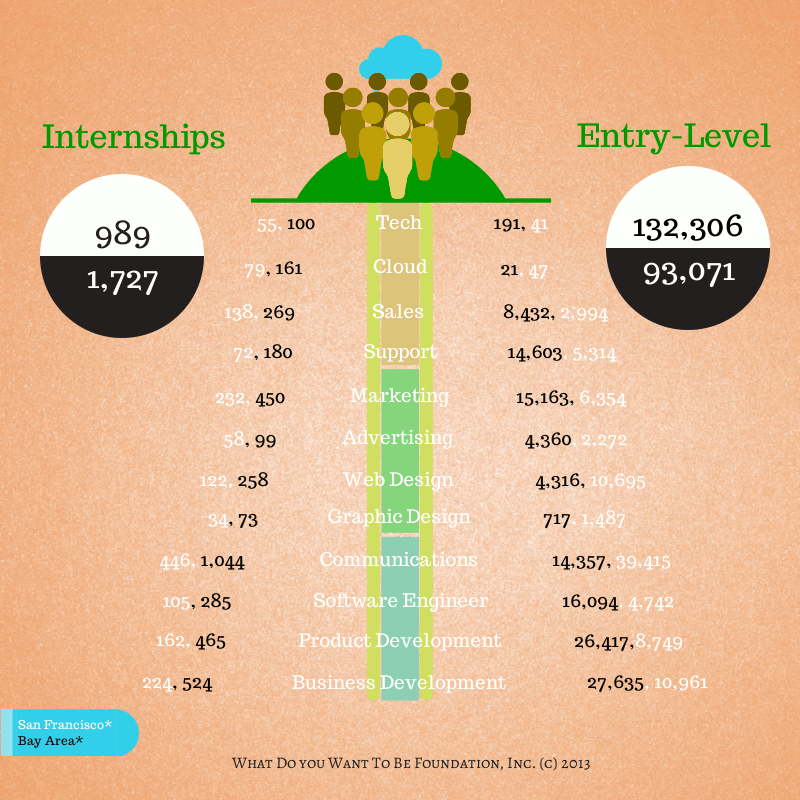If you are the average small to medium sized business (SMB/SME) owner or manager who needs to decide on what type of office document management system to adopt or transition to, the major factors in your decision should be cost, ease of transition, security and backup.
As a technology consultant, I am amazed at how many of my clients are still using Windows PCs or laptops to run their business and, worse, are only doing a backup to one external hard drive on a sporadic basis at best. In the event of theft, fire or a random power surge, they are risking catastrophic data loss. Realistically, as far as security goes, the physical loss or theft of your device is a much greater security risk than the infinitesimally small potential for a breach of data on a cloud server.
Most cloud systems function only as a synchronized backup for systems using specific software or hardware. If you are a SMB/SME, you now have two completely web based office suites to choose from, which offer fully interactive cloud computing. Google Docs and MS Office Web Apps both allow you to work live, in real time, in the cloud environment. And, with either system, you are not required to buy software or use any specific type of computer hardware. Google Docs are available in Google Drive and MS Office Web Apps are available in Microsoft SkyDrive, both at no cost to the end user.
Backup Issues Solved
With either platform, you can now create and edit all your docs online. With Google Drive, all you need to do is open a free Gmail account to access Google Docs, which is built right into your account. Google Docs (a.k.a. Google Apps) gives you document, spreadsheet, presentation, drawing and form apps that are fully compatible with MS Office and feature complete download & upload conversion. If you go to Drive.Google.com, you can open, view, edit, print and email any document you create online without the use of software on your computer or device.
Or, you can open a Windows Live email account and access Microsoft’s web based version of MS Office via their Office Web Apps at Skydrive.Live.com. This option gives you a scaled down version of Microsoft Word, Excel and PowerPoint along with One Note and Excel Survey. Once again, you are working interactively in the cloud, so all of your data is stored off site, not on your computer. For a smaller business, this solves the age old problem of data loss in the event your hard drive should seize up or fail, as all of your documents are backed up right up to your last keystroke.
Goodbye Windows PC?
Google Docs and MS Office Web apps are accessible from any device that has an internet connection, whether it’s a PC, iPad, iPhone, Android phone, tablet or laptop. You no longer have to buy Microsoft Office software or even use a PC or Laptop that runs Microsoft Windows. This allows you the flexibility of using, Apple, Android, Linux or almost any other non-Windows operating system.
Mobile Productivity , Anywhere
Google Apps makes your docs, calendar and email easily accessible on your mobile device, as Android and iPhone have a mobile app that allows complete synchronization, live online viewing and editing capability. Skydrive also has similar capabilities, but the mobile viewer does not allow document editing. As long as you have an internet connection, you can now stay productive working from anywhere on Earth.
Collaboration
On either systems, you can invite others to have co-access to the same document and can give them edit or view only rights. Viewers and editors all have live, real time access to the same document.
Synchronization = Easy Transition
With Google Drive file sync, you can also backup and synchronize all of your existing docs that reside on your hard drive to the Google cloud, just like Microsoft Sky Drive. This makes transitioning to a completely cloud based environment simple. Once synchronization is complete, you are no longer chained to that one, primary laptop or PC that holds most or all of your essential data.
Similar, additional features:
- An often overlooked feature is the publishing option available in the dropdown menu of any Google Document. This allows you to publish to the web instantly and share the URL. This is superb for adding information to an email blast, social media or blog post. Microsoft offers a similar capability with its “get a link” option.
- Both systems offer instant conversion to Adobe .pdf format.
- While Microsoft allows 7GB for storage, Google’s free storage is huge at 15 GB
- While both systems are free, they can be used with your domain name for a low monthly cost per user, and both offer free service to qualifying Non Profit Corp’s.
For a small business, Google Docs has the advantage in terms of storage and seems better suited for the mobile environment at this time. However, if you are a medium sized enterprise that is already running a Microsoft server, Skydrive is the better option to leverage the seamless interface with Office Web Apps. No matter which option you pursue, adding the option of interactive cloud computing will greatly reducing the chance of data loss while making your organization more efficient and easier to manage.