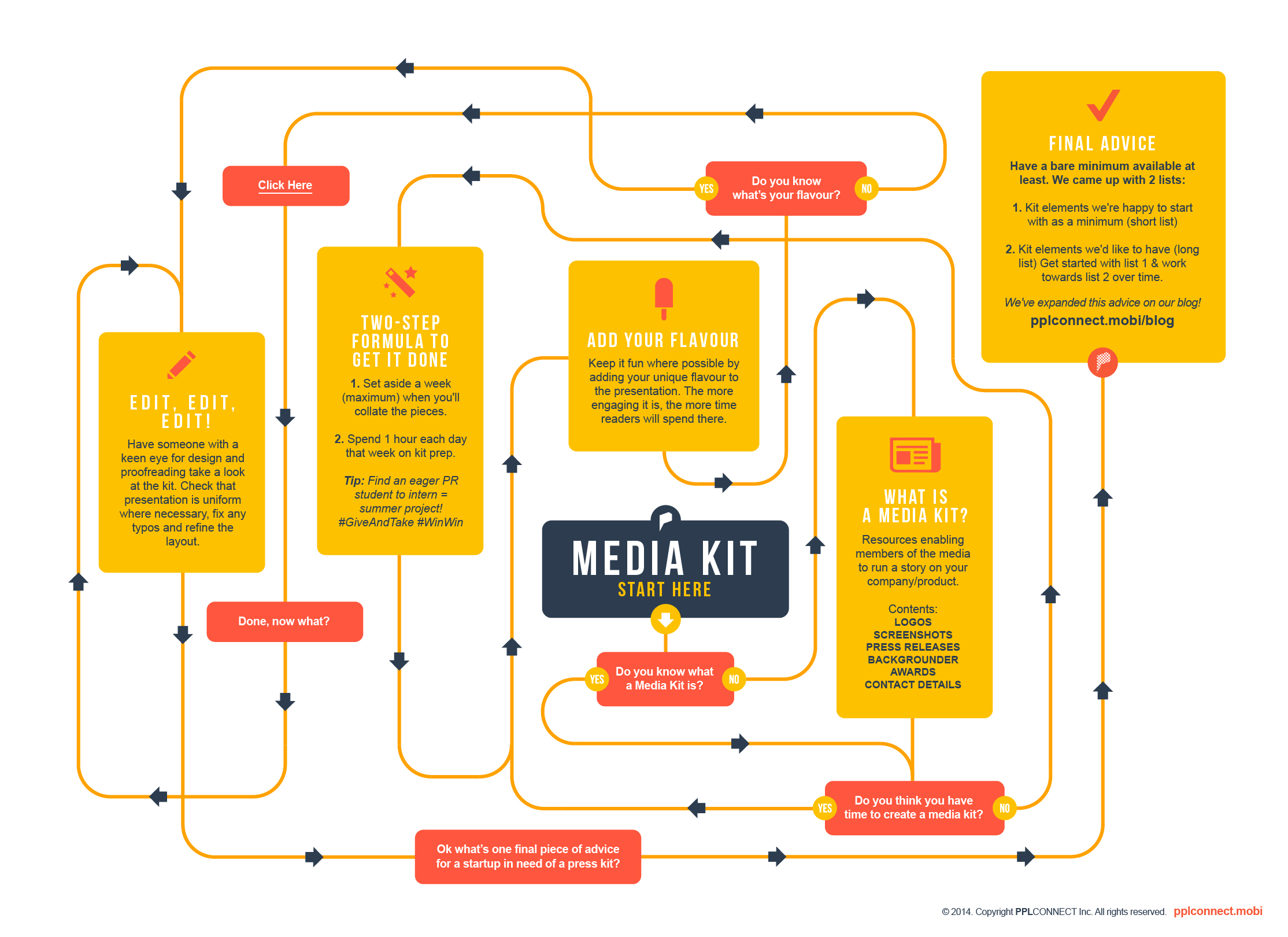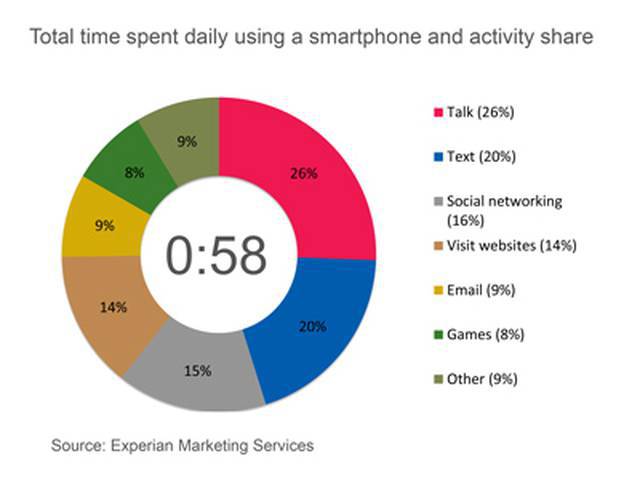Startups need press coverage. There are so many examples of how one good exposure in the media has sparked a viral story across the internet. It sounds easy, but a lot of legwork goes on in the background to make this happen. And that’s if you’ve even got the time/resources to spend ‘doing’ PR for your startup. In most cases, a bootstrapping startup’s team members will be wearing every hat in the book; coding, marketing, funding - media relations and PR can easily be pushed aside. People will tell you PR doesn’t work for startups and it’s low priority. You do need to make sure you’re laser focused on building a good, solid product/service - but keep PR in mind. It is possible to be smart about Startup PR.
Here’s how to build a great press kit that will do a lot of the work for you. (Click the image below to expand)
Also check out the PPLCONNECT Media Kit to refer to as an example.
Infographic messages expanded:
What is a Media Kit? A media kit contains resources that members of the media would need to run a story on your startup.
-Logos: be sure to include both web and print appropriate files
-Screenshots (if applicable): web and print appropriate files
-Press Releases: add these as you release them, be consistent
-Backgrounder: 1-3 page summary document (preferably PDF) with extra background information about company history & other useful information
-Awards & previous media recognition: this is the place to holla freely about your awards and media coverage to date
-Contact details for further information: writers need to know who to contact for interviews or product demonstrations. Make it easy for them!
1-2 Formula to Get it Done
1. Spend a week collating the pieces of the kit & getting them live on your website. We know your time is valuable in a startup, so grab a co-worker or a friend who might be in the PR field and some coffee and get cracking.
2. Dedicate an hour each day that week, and by Friday polish & publish the kit. That five hours will pay you back five-fold by acting as your new 24-hour PR pitch-deck. Once it’s done you’ll have a great base that will only need updates and tweaks when things change.
Tip: Find yourself an enthusiastic public or media relations student in 3rd year at a local university and get them to intern on this as a summer project #GiveAndTake #WinWin
Add your flavour. Tech companies may need a heavy & technical review guide as part of their Media Kit… If you’ve had a particularly good run with awards or previous media coverage, it’s easy to see how things can start to get long and (potentially) boring. Keep it fun where possible by adding your unique flavour to how you present and write the entire kit. The more engaging it is, the more likely viewers will spend more time there.
Edit, Edit, Edit! Have someone with a keen eye for design and proofreading take a look at the kit. Check that presentation is uniform where necessary, fix any typos and refine the layout.
Final Advice. The important thing is to have a bare minimum press kit available at least. Right now you can start by putting a contact email address on the website for media enquiries. After that work towards getting at the very least some press releases & useful graphics that the media can use in a story. Don’t feel like you have to have the whole kit ready before uploading. When we began working on our press kit we came up with two lists, one short and one long:
1. All the press kit elements we are happy to start with (shorter list)
2. All the press kit elements we would love to have (longer list)
Get started with the first and work slowly towards the second over time.
Click here to download PPLCONNECT + also share your advice in the comments on creating a media kit!